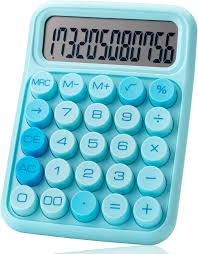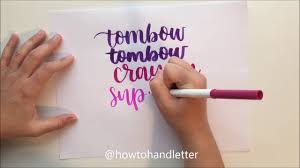In the world of mathematics, programming, and data analysis, precision is paramount. Whether you’re calculating distances, plotting coordinates, solving complex geometry problems, or programming a game engine, having the right tools can make all the difference. One of these indispensable tools is the End Point Calculator. It’s an essential utility for determining the endpoint of a line segment given a starting point, a direction (or slope), and a distance. In this article, we’ll delve into what an endpoint calculator is, why it’s important, and how to choose the best one for your needs.
What is an End Point Calculator?
An End Point Calculator is a mathematical tool or software application designed to calculate the endpoint of a line segment based on certain given parameters. These parameters typically include:
- The starting point (x₁, y₁) – the initial coordinate of the line segment.
- The direction or slope of the line – often represented as an angle in degrees or radians or as a vector.
- The distance or length of the line segment.
Using these inputs, the calculator determines the coordinates of the endpoint (x₂, y₂). This tool is frequently used in mathematics, physics, engineering, computer graphics, and even gaming development to solve geometric problems and ensure accuracy.
Why Do You Need an End Point Calculator?
The utility of an endpoint calculator extends across several fields. Here’s why it’s an essential tool:
1. Simplifies Complex Calculations
Manually calculating the endpoint of a line segment can be time-consuming, especially if you’re dealing with angles, slopes, or three-dimensional space. An endpoint calculator automates these calculations, reducing the likelihood of human error and saving time.
2. Essential in Geometry and Trigonometry
End point calculations are integral to geometry and trigonometry. They’re used to solve problems involving line segments, vectors, triangles, and angles. Architects, engineers, and students frequently rely on such calculations for design and academic purposes.
3. Critical for Programming and Game Development
In game development and computer graphics, endpoints are critical for rendering lines, movement, and trajectories. Calculators are used to define endpoints for shapes, animations, or pathfinding algorithms, ensuring precision and efficiency.
4. Practical in Real-World Applications
End point calculators have real-world applications in navigation (e.g., GPS tracking), robotics, and physics simulations, where determining a precise position based on direction and distance is critical.
5. User-Friendly for Beginners and Professionals
Whether you’re a student trying to solve a math problem or a professional working on a complex design, an endpoint calculator provides a simple and accurate solution, making it accessible to all skill levels.
How Does an End Point Calculator Work?
To understand how an endpoint calculator operates, let’s break it down step by step.
Mathematical Formula
The calculation of the endpoint depends on the starting point, direction, and distance. In a two-dimensional space, the formulas are:
- x₂ = x₁ + d × cos(θ)
- y₂ = y₁ + d × sin(θ)
Here:
- x1,y1x₁, y₁ = starting point coordinates.
- dd = distance of the line segment.
- θθ = angle of direction (in degrees or radians).
In three-dimensional space, the z-coordinate is also factored in:
- x₂ = x₁ + d × cos(θ) × cos(φ)
- y₂ = y₁ + d × sin(θ) × cos(φ)
- z₂ = z₁ + d × sin(φ)
Input Parameters
An endpoint calculator typically requires you to input the following:
- Starting coordinates (x₁, y₁) or (x₁, y₁, z₁).
- Distance (d).
- Direction, given as:
- An angle in degrees or radians.
- A vector (for example, slope m).
- A bearing or azimuth (used in navigation).
Output
The tool processes the input and calculates the endpoint coordinates (x₂, y₂) or (x₂, y₂, z₂) using the formulas above. It also accounts for unit conversions, rounding, and precision, ensuring the results are accurate.
Features to Look for in the Best End Point Calculator
With countless endpoint calculators available online, it’s essential to choose one that suits your needs. Here are some features to look for:
1. User-Friendly Interface
The best calculators are easy to use, with a clean interface and clear input fields. They should be accessible to both beginners and professionals.
2. Support for Multiple Dimensions
Some calculators only work in 2D space, while others can handle 3D coordinates. Choose a calculator that fits your requirements.
3. High Accuracy
Precision is crucial, especially for professional and scientific work. The calculator should provide results with a high degree of accuracy.
4. Multiple Input Formats
The calculator should allow you to input direction as an angle, slope, vector, or bearing, giving you flexibility in how you approach the calculation.
5. Customizable Units
Good calculators let you switch between degrees and radians, adjust distance units (e.g., meters, kilometers), and choose output formats that match your needs.
6. Step-by-Step Solutions
For educational purposes, some calculators provide step-by-step solutions, explaining the process and formulas used to reach the result.
7. Mobile and Desktop Accessibility
The best tools are available as both web-based applications and mobile apps, ensuring you can access them anytime, anywhere.
8. Additional Features
Some advanced calculators include graphing capabilities, visual representations of lines, and options to save or share results.
Top 5 End Point Calculators You Can Use Today
1. Omni Calculator
- Features:
- Supports 2D and 3D calculations.
- Allows inputs in degrees or radians.
- Simple and intuitive interface.
- Why It’s Great:
Omni Calculator is highly accurate and user-friendly, making it a top choice for students and professionals alike.
2. Desmos Geometry Tool
- Features:
- Visual representation of line segments and endpoints.
- Advanced graphing capabilities.
- Why It’s Great:
Desmos is perfect for visual learners who want to see their calculations come to life on a graph.
3. Symbolab Endpoint Calculator
- Features:
- Step-by-step explanations for solutions.
- Great for learning and understanding the process.
- Why It’s Great:
Ideal for students, Symbolab breaks down complex calculations into manageable steps.
4. Calculator Soup
- Features:
- Handles endpoints in 2D space.
- Straightforward design for quick calculations.
- Why It’s Great:
Calculator Soup is perfect for quick, no-fuss endpoint calculations.
5. GeoGebra
- Features:
- Combines graphing, geometry, and calculations.
- Allows for interactive manipulation of points and lines.
- Why It’s Great:
GeoGebra is a versatile tool that goes beyond endpoint calculations, offering a full suite of mathematical tools.
Applications of End Point Calculators in Real Life
1. Architecture and Engineering
Engineers and architects use endpoint calculations to design structures, roads, and layouts with precise measurements.
2. Navigation and GPS
In navigation, calculating the endpoint of a route based on a starting point, direction, and distance is essential for mapping and GPS systems.
3. Physics and Robotics
In physics simulations and robotics, endpoints are used to determine the final position of objects in motion or the reach of robotic arms.
4. Game Development
Game developers rely on endpoint calculations for rendering objects, animating characters, and simulating trajectories.
5. Academic Use
Students and educators use endpoint calculators to solve geometry, trigonometry, and physics problems, making learning more interactive and efficient.
Conclusion
An End Point Calculator is more than just a mathematical tool; it’s a gateway to precision and efficiency in various fields. From solving academic problems to powering professional applications in engineering, programming, and navigation, these calculators save time and reduce errors.
Choosing the best endpoint calculator depends on your specific needs, whether it’s for 2D or 3D calculations, professional-grade accuracy, or educational purposes. Tools like Omni Calculator, Desmos, and GeoGebra are excellent choices, offering a combination of user-friendliness, accuracy, and versatility.
Investing in the right endpoint calculator ensures you have a reliable tool to tackle complex geometric problems with ease. So, whether you’re a student, a professional, or simply someone who values precision, an endpoint calculator is the essential tool you need in your toolkit.